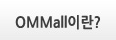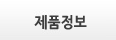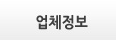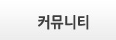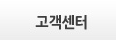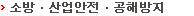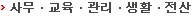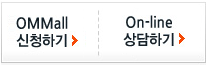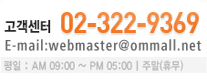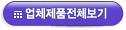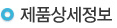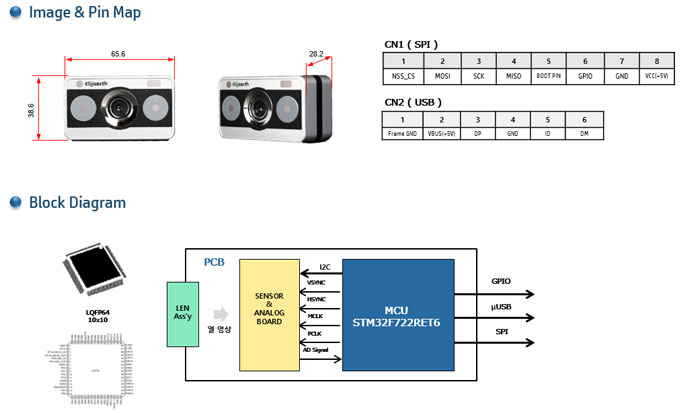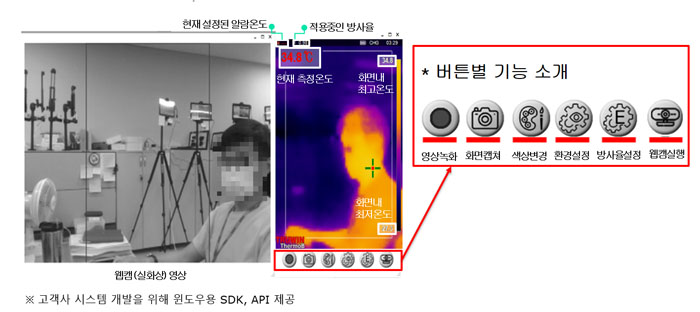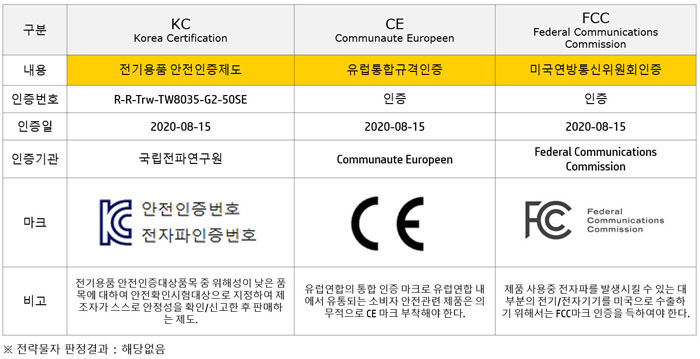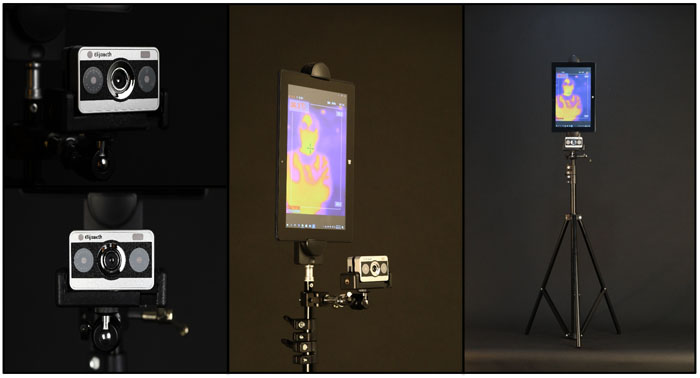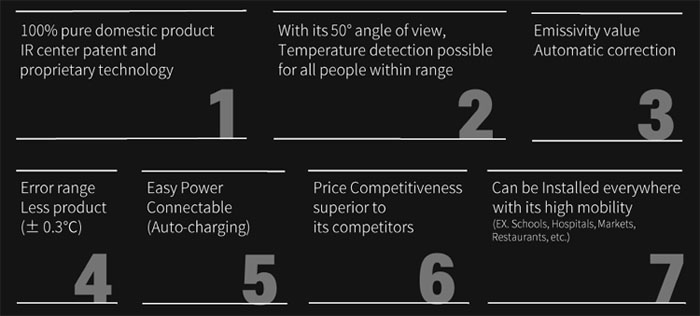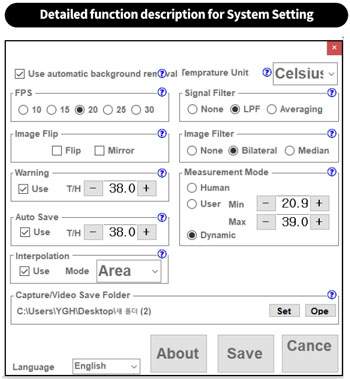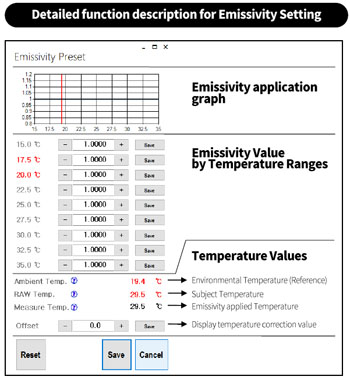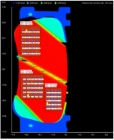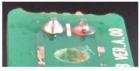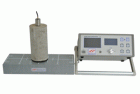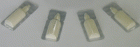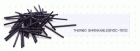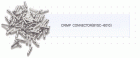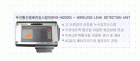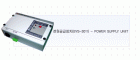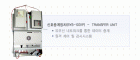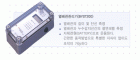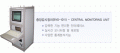|
Image Filter
This is an image processing filter
function. Disabling this function can reduce the CPU usage, however,
the image can not be smooth. You can use it according to your video
preferences.
Warning
If you activate this function, an alarm
sounds when it detects a subject with a specified temperature or
higher. The set temperature is also displayed at the top of the
main screen.
Auto Save
If you activate this function, the
screen image is automatically saved and an alarm sounds when it
detects a subject with a specified temperature or higher. Images
are basically saved in "My Documents", and if you want
to change folder, you can set another folder by clicking the tab
on the lower menu.
Measurement Mode
It determines the range and
color of the lowest/highest temperature on the screen. People (33~35℃),
user is designated randomly, dynamic is changed in real time based
on the lowest and highest points of the current screen (scene).
You can use it according to your video preferences.
Screen Quality Improvement
A menu has been
added to improve thermal image quality on high-performance PCs (i3
or higher). The picture will be displayed smoothly. ※ We
recommend using it on a high-performance PC
|